Ah the age old question (not really) - should I use a digital or paper planner?
The answer? Yes.
From my personal experience and experimentation, I’ve found that digital and paper planners each have their pros and cons. And when they are used together in the right way, work in-sync.
When a digital planner is used by itself, the smaller daily details are lost, the constant checking and flipping between screens is distracting, and it wastes a LOT of time.
When a paper planner is used by itself, the bigger details, notes, and planning are lost long-term.
So queue in the happy medium. Using each of their pros allows you to get the best of both worlds and stay productive (and get back time for yourself). Let me share my way of doing things.

I crossed out some items for privacy, but this is the core of my digital planning.
How I use Digital Planning:
- I use one calendar for each of my chunks of life to log appointments and meetings: 1 for work, 1 for business, 1 for personal. You may only need 1 or 2, but feel free to add as many as you need (and you can link them all up with Google Calendar).
- I use a project management tool (Microsoft To-Do - it's free!) to plan out projects with all of their micro tasks and give them all deadlines (you don’t necessarily have to give them deadlines though, just depends on the circumstances). I also use this tool to keep running lists of all I have to do or ideas I have. For example, I have lists for SEO and social media video ideas, each with their own deadlines if that’s applicable. I have what I call “Day-to-Day” lists for my business and day job for all of the things that pop up that I have to do that aren’t considered projects. Other tools I've heard people enjoy are Asana, ClickUp, and Trello.
- I add all of my recurring tasks to my project management board, such as reporting at the first of the month, wholesale outreach weekly, and weekly Pinterest work.
How I use Paper Planning:
- At the start of each work day, I take a look at my calendar(s) and my project management board. I add all meetings, appointments, and tasks for the day to a notepad or planner. Then, I close out of my digital tools.
- Throughout the day, I mark off the things I do, take notes, and add to my notepad any new tasks I will need to do.
- At the end of the day, I log all of my notes and new tasks into my digital planner, then mark off everything I did for the day.
And that’s it! I find I’m more productive during the day when I don’t have more tabs to distract me, so once I implemented this perfect mix of planning (along with better time management), I found that I saved HOURS of work every single day.
If you're looking for the right notepad or planner pad for you, check out my wide selection of notepads here.
Want more tips and resources for stationery (as well as 25% off your first order? Sign up for my weekly emails here.

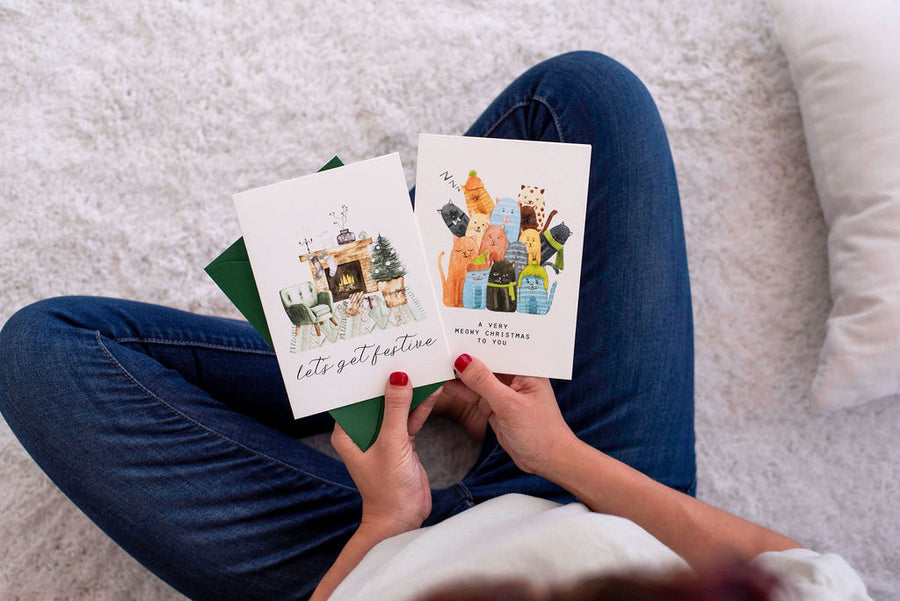
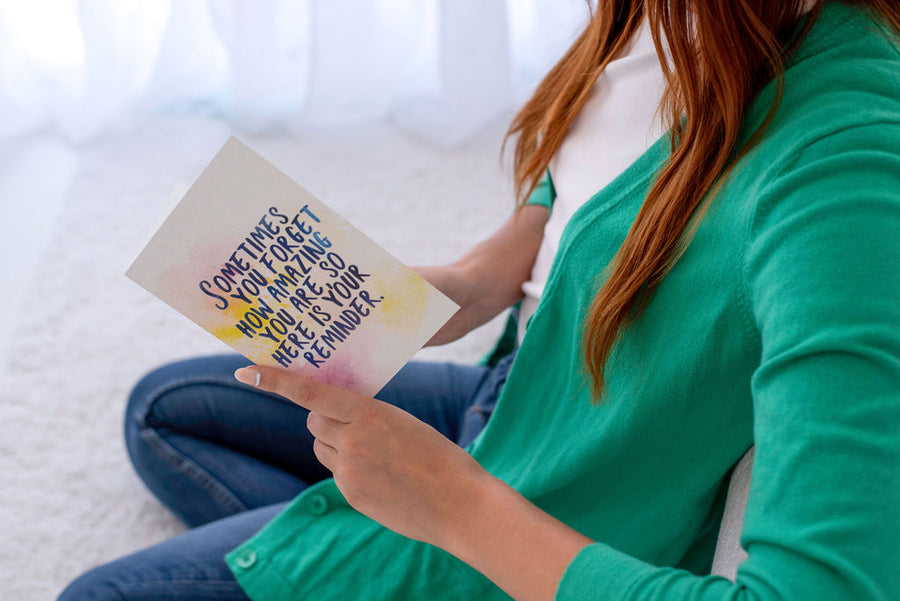

So smart! I, too, love using both! I think they each have a place in my world.
Wow I love this!!! My entire work day is digital so pen and paper throughout the day works so much better. I am going to implement using both!! Thanks for sharing Kayla