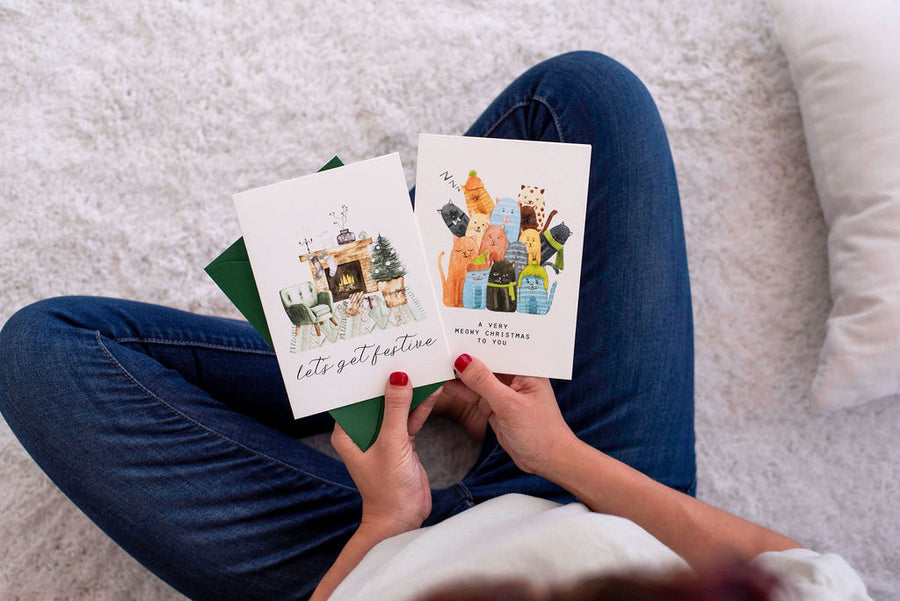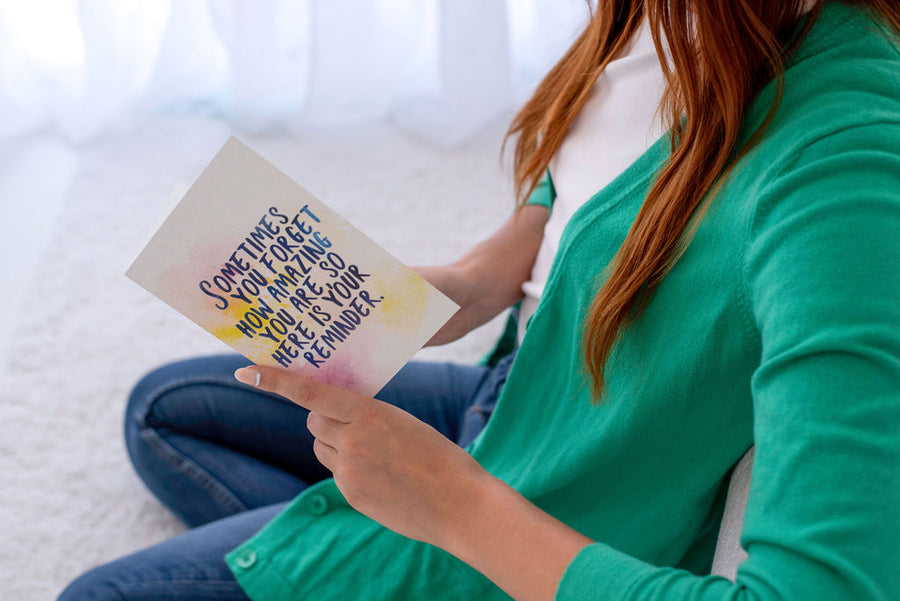A lot of blogs will give you a list of things you need to buy to feel productive in the new year or how to be a brand new person and achieve all of your goals now that the calendar has flipped. Daunting, right?
My hot take?
Simply take stock of what worked and didn’t this past year.
Productivity isn’t always solved by new things - and a new year doesn’t mean you’ll automagically become a different person that can achieve it all.
And hey, maybe you already have everything you need. Maybe there are some small tweaks you can make to maximize your time - all so that you can have more time to do other things you love and enjoy.
Whether you’re looking for productivity tips for entrepreneurs or for just work in general, these questions could help you streamline and get in the right mindset for the new year:
Did your space feel too cluttered?
Refresh your space, add new shelves or organizers, if needed. Find out what about it feels cluttered and move from there. Then, set a calendar reminder to check-in in 3 months to see how your space feels.
Did many pages of a physical planner go unused?
Maybe a physical planner isn’t the best way to go, exclusively. Consider a hybrid planning method where you interweave paper and digital planning. You can read more details on that in a blog post I wrote about my method (and how it saves me hours of time each week).
Did you miss important deadlines or things just fell through the cracks a lot?
If this happened with you, how do you plan things out? Do you just have it written down somewhere or do you use a digital tool to help you?
If you have it written down somewhere (even in a handy dandy planner), it’s easy to forget something or for something to not catch your eye in time. Consider if a project management tool will help.
If you use a project management tool or productivity app and it’s not working, look into others. I used Trello and Asana for years and it didn’t help. Things fell through the cracks, I didn’t like the layout, and it just didn’t work for me.
Microsoft To Do ended up being my no-frills favorite. I have dates and deadlines planned out more than a year in advance, and I never have to worry about forgetting something because it pings me and lets me know when I need to start working on a project or a specific piece of a project (including this blog post right here). It even lets me take days and nights off with no anxiety because I know that I’m all caught up.
Did you have enough screen-space to feel productive?
If not, and if it’s in your budget, consider getting another monitor. Seems simple enough, but some tasks and jobs really do work more efficiently with multiple screens.
Did you always have an endless to-do list that never seemed to be completed at the end of the day?
If you feel this way, you’re not alone! But, there is a simple habit fix that will leave you feeling productive and give you a boost of serotonin every day. This is a biggie, and something not many people do (that I know of).
Here’s my method:
- At the beginning of every day, map out your must-dos on a notepad or planner. These are meetings, lunch breaks, walking breaks, picking up the kids from school, whatever you need to do.
- Evaluate what time you have left and go to your digital planner for your list of tasks (or a project management tool, or if you keep a running list of to-dos on paper, pull that out).
- Whatever time you have left is all that is humanly possible for you to do. Start from your most important or time-sensitive tasks and map them out on those available blocks of time. I actually found that if I blocked time off for certain projects, I was less distracted and didn’t take nearly as much time to do them as I thought it would, which ended up saving so much time!
- Mark them off as you do them, and make sure to evaluate at the end of the day to give yourself a pat on the back. If you use a digital project management tool, open that up and mark them as complete. Add any tasks that popped up during the day.
- If it helps to make it more of a habit, block 15 minutes out of your time in the morning and afternoon to set up and evaluate.
Keeping a running, never-ending to-do list is actually counter-intuitive to productivity. It means you are never done. And that’s just not true, but it makes your brain think it’s true, which is unhealthy (and a real jerk thing for your brain to do, by the way).
Final thoughts
And just a reminder: no one is perfect. No one has the perfect productivity set-up because that would require the perfect life - no distractions, and no emergencies or things that pop up. At the end of the day, give yourself grace. Not every day is going to work out perfect, but you will keep going.
The tips above about project management are mainly there to help you give your brain the space to do other things. Instead of worrying about what you’re missing or dealing with the fallout of something important not done or endlessly working on a list that only grows longer, you’re giving yourself the confidence and tools to step away and know you’re moving in the right direction.
If you go through this list and new stationery is in your future, check out my planner pads and notepads. I’ve developed them after years of tweaking and finding out what works best for myself and those around me.
I hope these productivity tips help you through feeling confident in the new year!
For more tips around productivity and letter writing, sign up for my weekly love letters here.